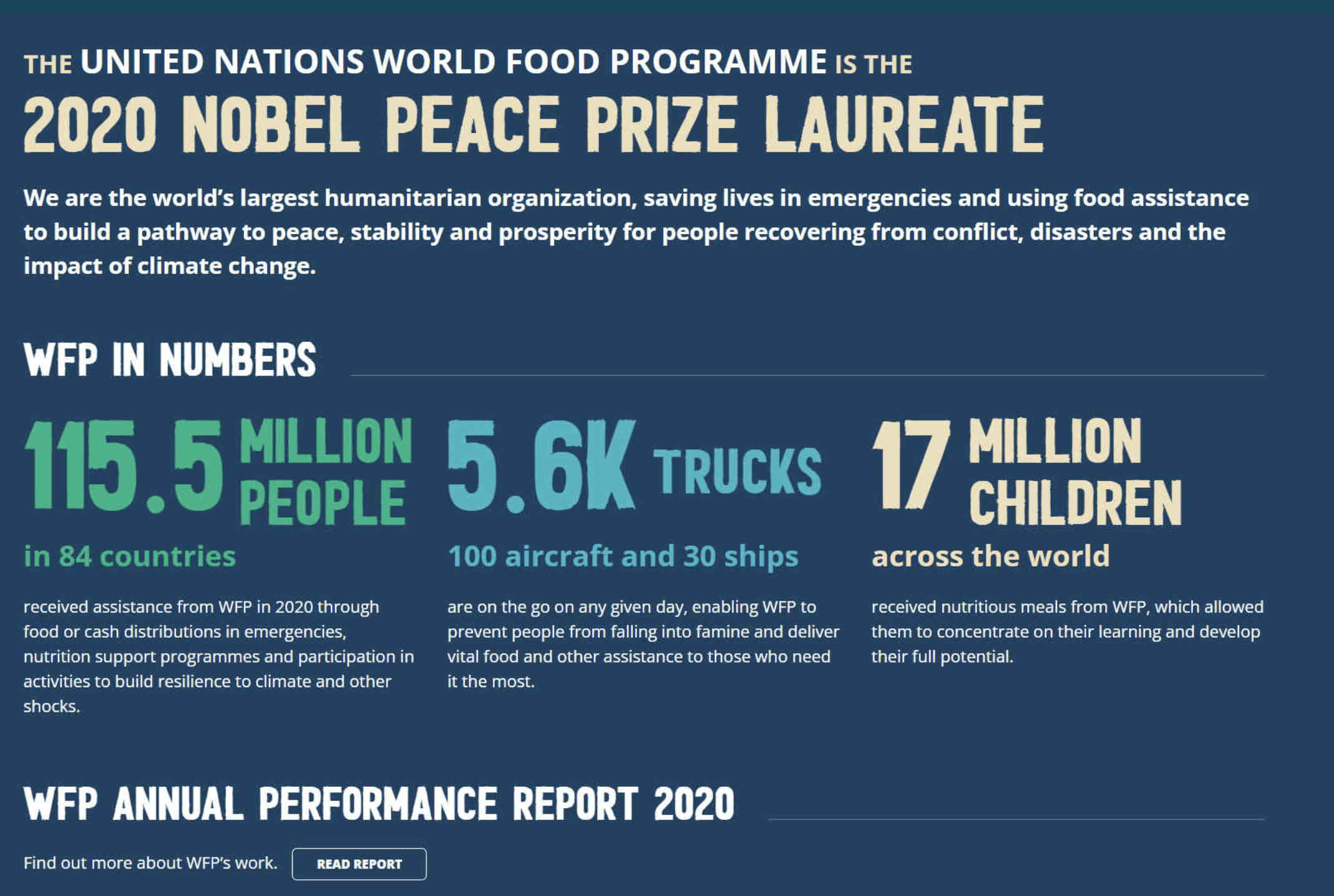CORPORATE PRODUCT
Improved Project Approval Time by 50%
The World Food Programme, the world's largest humanitarian organization, brought me on as the sole user experience researcher to help redesign their corporate platform, SPA Plus—a web-based system built with Drupal and React for program and budget approvals. I worked with a cross-functional team to ensure the platform truly met users' needs. Through weekly presentations, I made sure user voices were heard, translating research into actionable insights. I built a research repository that combined usability test data, interviews, and analytics, streamlining decision-making. And I trained the internal product team, empowering them to make evidence based design decisions throughout the project.
We cut the program approval time by 50%, speeding up food assistance for 150+ million people affected by conflicts and disasters.
WFP was the Nobel Peace Prize Laurate in 2020.
Due to privacy reasons, I can't show most of the work I did on World Food Programme Project Approval Tool. However, here's a brief overview of my key contributions as a UX Researcher working as integrated part of the Product and Development Team. We had weekly meetings where I shared research findings and discussed design challenges. The product owner, developers, and business stakeholders were all involved, which ensured that user feedback was incorporated into each phase of development. This collaboration helped align the product with both user needs and business goals.
Define what needs to be changed
I conducted user interviews and usability tests to uncover pain points users faced when using SPA Plus. This helped me identify issues with navigation, finding documents, and find out what task they need to do and when, which directly influenced our design decisions.
User behavioral analysis
I used Google Analytics to track user behavior and discovered that many users bypassed the homepage, going directly to program-specific pages through email links. This insight led me to focus on improving the most frequently used user flows.
Prioritise improvements
I developed personas based on research to represent key user types. I also facilitated a user journey mapping workshop with the product, design, and development teams, helping us map out the user experience, identify pain points, and plan future improvements.
Validating design solutions
I ran multiple usability tests, including click tests and navigation tests, to ensure the design met user needs. I used the results to keep refining the system until we reached the best solution.
Challanges
Complexity
One of the key challenges I faced during the project was managing the complexity of user needs and expectations. The product served a diverse set of users, each with different workflows and priorities. Additionally, the global scale of the project meant that we had to consider different regional and departmental needs, which added another layer of complexity to the design process. Balancing these varied requirements while ensuring the system remained intuitive and efficient for everyone required careful prioritization and continuous collaboration across teams.
Integrating changes
Another challenge was integrating the new features into an existing system with minimal disruption, which required iterative testing and refinement to ensure smooth adoption.
As a result of this work, major improvements were made on desktop, tablet and mobile views, to ensure that high-level executives could easily access key features, such as document approvals and signatures, on their mobile devices, too.
Simplified navigation
The navigation was reorganized to make it easier for users to find documents and key information. This included clearer labels, better search options and the ability to filter and sort content more effectively.
Enhanced user dashboard
The dashboard was redesigned to provide users with a clear overview of their tasks, deadlines, and the status of documents that required their attention, making it easier to track progress and stay on top of their work.
Streamlined email notifications
Based on user feedback, we simplified the email notifications to make them more actionable, with clear calls to action and links to the relevant pages in the system.